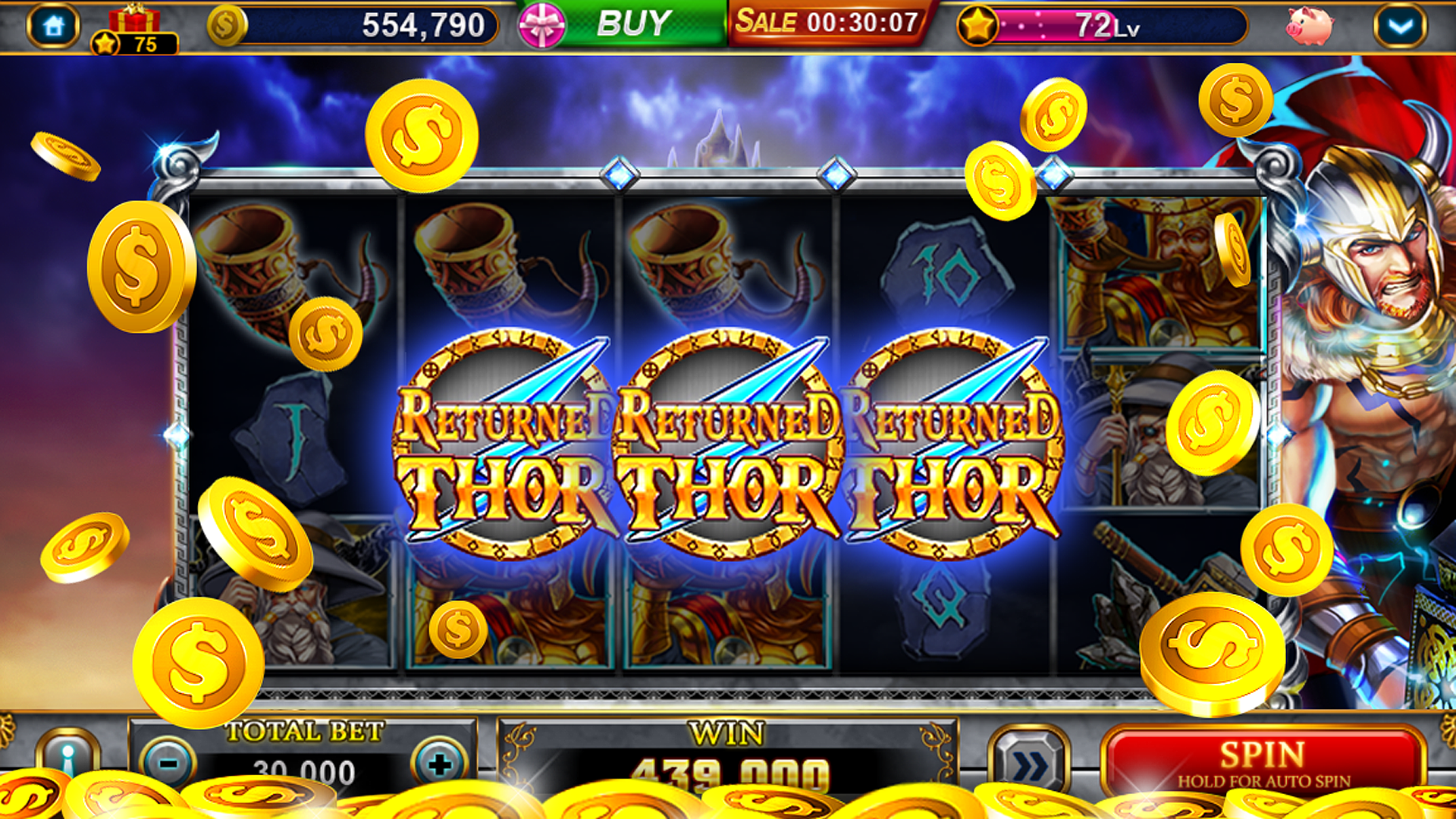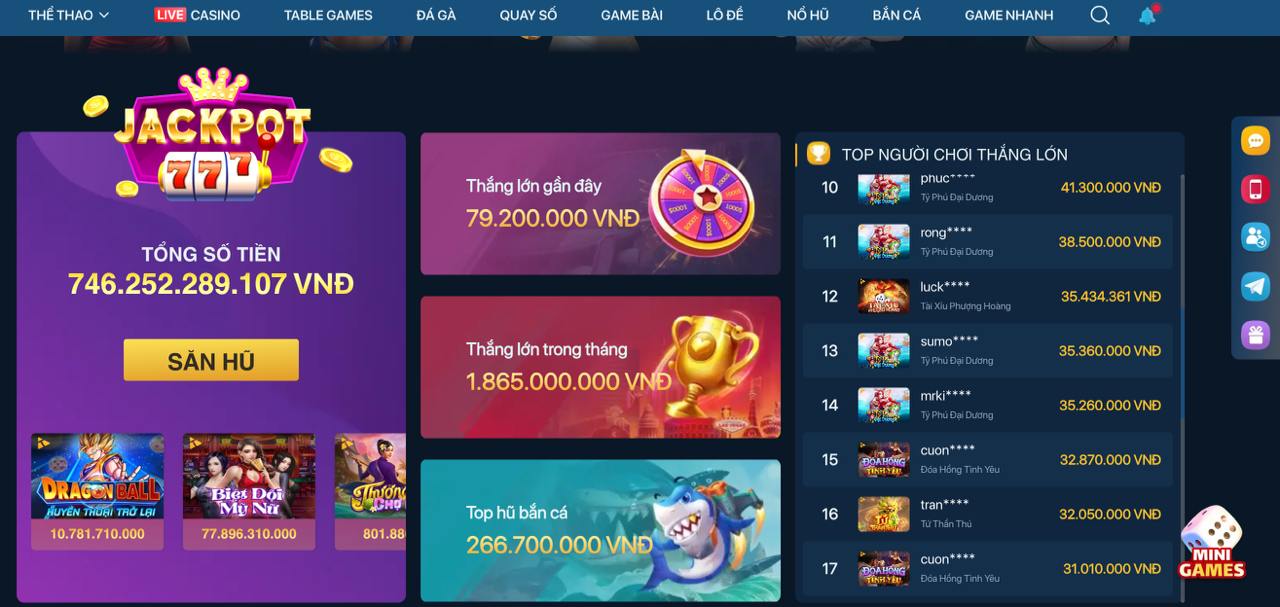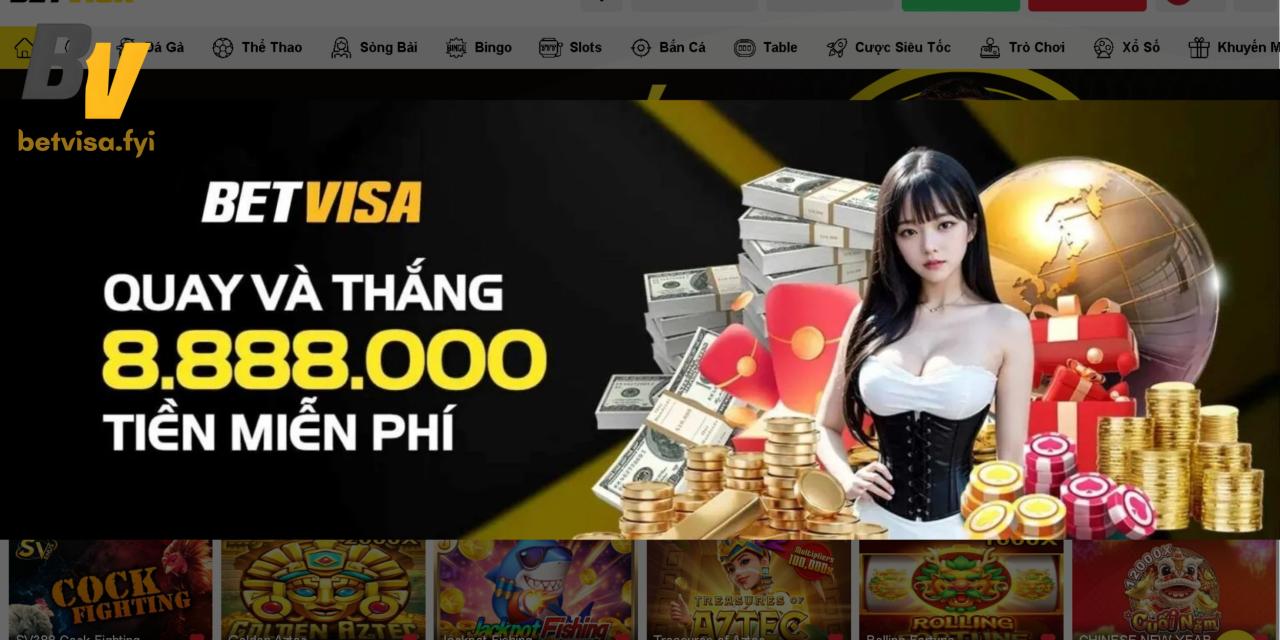fb777
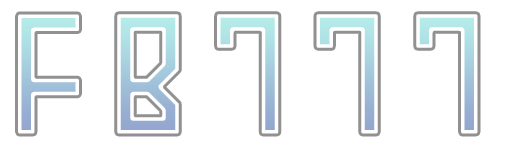
FB777 Official App
Your secure gateway to premier gaming. Access the full suite of FB777 slots and casino games with our optimized mobile application.
App Installation Guide
Follow these official steps for a secure installation of the fb777 application on your device.
For Android Users (APK Installation)
-
1
Enable Unknown Sources
Navigate to your device's Settings > Security. Enable the option to "Install from Unknown Sources". This step is necessary to install applications outside of the Google Play Store.
-
2
Locate the APK File
Open your File Manager or check the Downloads folder in your browser. Find the downloaded file, typically named fb777-app.apk.
-
3
Install the Application
Tap on the APK file to initiate the installation. Review the permissions and tap "Install". Once completed, you can open the app directly.
For iOS Users (Enterprise App)
-
1
Download and Install
After clicking the download link, a prompt will appear. Tap "Install". The app icon will then appear on your home screen.
-
2
Trust the Developer Certificate
Go to Settings > General > VPN & Device Management. Find the developer profile under the "Enterprise App" section, tap it, and then select "Trust" to authorize the app on your device.
Official FB777 App — Security Verified
Installation issues? Contact Support